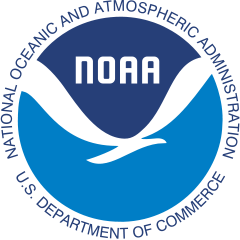GFDL Remote Access Guide
Click on the links in the flowchart to navigate to documentation. Click here for a printable version.
Frequently Asked Questions
How do I access Jupyter Notebook while working remotely?
Jupyter Notebook can be accessed normally from your GFDL workstation, or forwarded to a PPAN session for convenience. You will need to establish a connection to your workstation with a remote desktop session (GUI) to begin – please follow the flowchart above to do so. Please see the Jupyter Notebook documentation for help getting started, or refer to the article on the GFDL Wiki for more information.
How do I access scientific journals and other licensed publications while working remotely?
You will need to establish a connection to the GFDL internal network. If you have a government-issued laptop (GFE), please use the VPN documentation to gain access. If you do not have a GFE, then use the Proxy Documentation to set up a proxy instead.
Where can I find more documentation for PPAN, Gaea, or other RDHPCS resources?
You can find documentation for the RDHPCS program resources at this link: https://wiki.rdhpcs.noaa.gov/. You will need to sign in using your ICAM credentials (this is the same as your NOAA email password).
How can I redirect phone calls from my GFDL desk phone to another line?
If you are still able to physically access your phone, this can be set up using the Call Forwarding documentation. If you are no longer able to access the building but still wish to set up this feature, then you will need to open a HelpDesk ticket to get assistance.