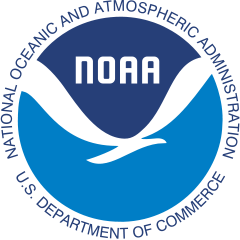Quickstart Guide: Idealized Moist Atmospheric Model
Idealized Moist Spectral Atmospheric Model
Table of Contents
- 1. Description of model
- 2. Acquire the Source Code and Runscripts
- 3. Run the Model
- 3.1. The Sample Runscripts
- 3.2. Grid decomposition
- 3.3. Restarting and cold-starting
- 3.4. Control of model time and length of integration
- 3.5. diag_table
- 3.6. field_table
- 4. Examine the Output
- 5. Reference
1. Description of model
This atmospheric general circulation model (GCM) integrates the primitive equations of motion and includes an idealized representation of the hydrological cycle (Frierson, Zurita-Gotor, and Held 2006 and O’Gorman and Schneider 2008). The lower boundary condition is an aquaplanet slab ocean (i.e., there are no continents), so the surface temperature responds to radiative and turbulent surface fluxes. The longwave radiation is a gray radiation scheme with a prescribed optical depth is a simple function of latitude and pressure. The top-of-atmosphere downward shortwave radiation is a function of latitude designed to be similar to that of the annual-mean of Earth (there is no seasonal or diurnal cycle); atmospheric absorption of solar radiation is included as a simple function of pressure. Precipitation occurs when resolved motion lead to supersaturation and in a sub-grid scale parameterization of convection, based on the quasi-equilibrium hypothesis. The parameterization of convection relaxes convectively unstable atmospheric columns to a moist pseudoadiabatic temperature profile with constant relative humidity (see Frierson 2007 and O’Gorman and Schneider 2008 for details). There is no condensed water phase in the atmosphere (water is assumed to instantaneously return to the surface), and no representation of the effect of clouds or water vapor on radiative transfer. The dynamical core of the model is the spectral dynamical core as described in the public release of idealized spectral models.
For more information see: idealized-models-with-spectral-dynamics
Also see: idealized-moist-atmospheric-models
2. Acquire the Source Code and Runscripts
You may download the release package here. This package contains source code and scripts to compile and run the model.
3. Run the Model
3.1. The Sample Runscripts
This release includes compile and run scripts in the exp directory. The code and assorted tools used by these scripts are included and are organized into several directories. These scripts were developed on the gaea machine at ORNL.
The compile script:
- compiles the source code (mppnccombine.c) for a tool that combines distributed model output.
- executes mkmf, a tool that generates a makefile for compilation of the model code.
- executes the makefile.
Adapting the compile script to a different platform will likely require a few modifications.
The items most likely to need modification are:
- The modules loaded.
- The command lines to compile mppnccombine.c
- The compilation template. See the separate discussion of the compilation templates below.
The run script:
- Creates a working directory where the model will be run.
- Creates or copies the required input data for the model into the working directory.
- Runs the model.
- Combines distributed output and renames the output files using the timestamp.
Note that the directory paths and file paths are variables. They are initially set to correspond to the directory structure as it exists after extraction from the tar file, but are made variables to accommodate changes to this directory structure.
The directory path most likely to need changing is workdir. workdir is a temporary directory where the model will run. A large amount of data will be copied into the work directory, and output from the model is also written to the work directory. workdir must be large enough to accommodate all of this. The input data is approximately 20GB and model output is potentially even larger.
3.1.1. The compilation templates
The scripts use the mkmf utility, which creates a Makefile to facilitate compilation. The mkmf utility uses a platform-specific template for setting up system and platform dependent parameters. Sample templates for various platforms are provided in the bin directory. You may need to consult your system administrator to set up a compilation template for your platform and ensure the locations for system libraries are defined correctly. For documentation on the use of mkmf, see the file named “mkmf.html”, which is supplied with this package.
3.1.2. The work directory
The directory path most likely to need changing is workdir. workdir is a temporary directory where the model will run. The executable and input data is copied into the work directory, and output from the model is also written to the work directory. workdir must be large enough to accommodate all of this.
3.3. Grid decomposition
The spectral model decomposes the horizontal grid into latitude bands with each band assigned to a processor. When 2 processors are used it is decomposed into northern and southern hemispheres. The number of processors that may be used is restricted such that lat_max/npes must be a multiple of 2. For example, for t42 resolution there are 64 latitudes so that the choices for npes are 1,2,4,8,16,32 The diagnostic output is distributed, that is, each processor writes its own files. The processor number is appended to the file name. For example, a diagnostic file named “atmos_daily.nc” would appear as these four files when npes=4:
atmos_daily.nc.0000
atmos_daily.nc.0001
atmos_daily.nc.0002
atmos_daily.nc.0003
A tool is provided to combine these distributed files into files of data on a single grid. Combining the four files shown above would result in a single file named “atmos_daily.nc”
3.3. Restarting and cold-starting
3.3.1. Restarting the model to continue a previous integration
Restart files are written to a sub-directory, named RESTART, off the working directory. Information about the state of the model at the point of termination is contained in these files. Each component model and/or sub-component may have restart files. To continue a previous integration these files are put in the INPUT directory. They are read at initialization to restore the state of the model as it was at termination of the previous integration.
3.3.2. Cold-starting the model
If a component and/or sub-component does not find its restart files in the INPUT directory then it performs a default initialization, also referred to as a cold-start. The default initialization of each component is required to be compatible with other model components, but otherwise is entirely at the discretion of the developer(s).
The atmospheric models typically fill the model fields with constant values for a cold-start. The result is a model state that is very flat and far away from anything scientifically interesting. As a result, a cold-started model needs to be spun-up.
3.4. Control of model time and length of integration
The length of integration is set by setting days, hours, minutes and seconds in main_nml. The default integration period is zero, so it must be set.
The model time starts at zero by default. It can be changed by setting current_time in main_nml, but this is not recommended. current_time is an array of four elements representing days, hours, minutes and seconds. The model time is saved with the restart data (in atmos_model.res). Upon restarting, the model time will be read from atmos_model.res and any setting via namelist will be ignored.
The second line of diag_table is an initial date, by default a string of six zeros. This is the model initial time. The six zeros represent years, months, days, hours, minutes and seconds. years and months must be zero. The others should always be equal to what is set for current_time. The date in diag_table is intended to be used only for the time axis of the diagnostic output files, but unfortunately this standard has not been strictly adhered to. If it is not equal to that set for current_time the results are unpredictable.
3.5 diag_table
The diagnostic output is controlled via the diagnostics table, which is named “diag_table”. For documentation on the use of diag_table, see the file named “diag_table.html”, which is supplied with this package.
3.6 field_table
Aside from the model’s required prognostic variables; velocity, pressure, temperature and humidity, the model may or may not have any number of additional tracers. Tracers are advected by the dynamical code, but do not feed back on the model solution. Tracers are specified in field_table. For each tracer, the field_table specifies the method of advection, convection, and the tracers source and sinks.
For a more thorough description of field_table, see the file named “field_manager.html”, which is supplied with this package.
4. Examine the Output
You may download sample output data for comparison here. The size of the sample output, after unzipping, is 671 MB. This output was generated on the gaea machine at ORNL. The file output.tar.gz contains three directories: ascii, history and restart. The ascii directory contains text output of the model including stdout and log messages. The history directory contains netCDF diagnostic output, governed by your entries in the diag_table. History and ascii files are labeled with the timestamp corresponding to the model time at the beginning of execution. The restart directory contains files which describe the state of the model at termination. To restart the model running from this state, these restart files are moved to the INPUT directory to serve as the initial conditions for your next run.
5. Reference
Frierson, D. M. W., Held, I. M. and P. Zurita-Gotor. A Gray-Radiation Aquaplanet Moist GCM. Part I: Static Stability and Eddy Scales. Journal of the Atmospheric Sciences, 63, 2548-2566, doi:10.1175/JAS3753.1, 2006.