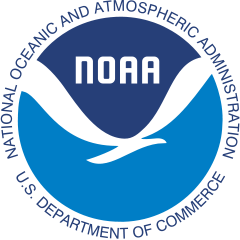Quickstart Guide: Single Column Model
Abstract
The single-column model simulates the time evolution of a single atmospheric column of the GFDL AM2.1 model (GAMDT, 2004; doi:10.1175/JCLI-3223.1). The physics is identical to the one present in the full GCM, but the dynamics component has been replaced by a simple driver.
A number of standard test cases are included as part of the release. Many cases were derived from GASS (Global Atmospheric System Studies) boundary layer working group intercomparison studies (formerly known as GCSS). Additional information about the boundary layer cloud working group activities can be found here.
Users wishing to configure the SCM for another case are encouraged to take an existing case as a starting point.
The existing included test cases are:
arm- SGP ARM intensive observation period (IOP). This case is over land, but the land model is not interacting with the atmosphere.
Instead, surface fluxes and boundary conditions are overwritten to match observations. astex- ASTEX Lagrangians simulations.
Reference: Bretherton et al 1999; doi:10.1023/A:1002005429969 gcss_arm- Continental shallow cumulus boundary layer diurnal cycle (ARM SGP site) idealized from 21 June 1997 observations.
Reference: Brown et al. 2002, doi:10.1256/003590002320373210 gcss_astex- Drizzle/no drizzle intercomparison, based on ASTEX Lagrangian 1.
gcss_atex- Transitional trade cumulus case from ATEX.
References: Stevens et al. 2001; doi:10.1175/1520-0469(2001)058<1870:sotwcu>2.0.CO;2 gcss_bomex- BOMEX Trade cumulus case.
Reference: Siebesma et al. 2007; doi:10.1175/JAS3888.1- BOMEX Trade cumulus case.
gcss_dycoms2_rf01_{a,b}- nocturnal non-precipitating stratocumulus cases based on research flight RF01 of the DYCOMS-II field experiment.
References: Stevens et al. 2005; doi:10.1175/MWR2930.1 and Zhu et al. 2005; doi:10.1175/MWR2997.1 gcss_dycoms2_rf02- DYCOMS-II RF02 nocturnal drizzling stratocumulus case.
References: Ackerman et al 2009; doi:10.1175/2008MWR2582.1 and Wyant et al. 2007; doi:10.1029/2007JD008536 gcss_rico_short- RICO precipitating trade cumulus.
Reference: vanZanten et al. 2011; doi:10.1029/2011MS000056 mpace_{a,b}- ARM Mixed-Phase Arctic Cloud Experiment.
Reference: Klein et al. 2009; doi:10.1002/qj.416
Table of Contents
- 1. Acquire the SCM package
- 2. Acquire large input data files
- 3. Run the Model
- 3.1. The Sample Runscripts
- 3.2. Portability Issues with the Sample Runscripts
- 3.3. Restarting and cold-starting
- 3.4. Time and calendar
- 3.5. diag_table
- 3.6. data_table
- 3.7. field_table
- 3.8. Changing the Sample Runscripts
- 4. Examine the Output
1. Acquire the SCM package
A zipped tar ball containing the code and scripts can be downloaded here.
2. Acquire large input data files
You may download the input data here.
This file must first be unzipped using gunzip. Note that the size of the resulting tar file is 5GB. Extract the files into a location where you have sufficient free space.
3. Run the Model
3.1. The Sample Runscripts
This release includes three pairs of compile scripts and three corresponding run scripts. These are in the exp directory. Each of these three represents a different platform. Each compile script generates a different executable and for each of these executables there is a corresponding run script that runs any of twelve different experiments.
Since this is a small and fast model, it runs only on one processor, and does not need a supercomputer. For this reason, the compile and run script pair named with ‘on_workstation.without_mpi’ are the most likely to be useful. They were developed during testing on a workstation at GFDL.
The other two pairs both use the mpi library, but only because the single column model was spun off of a full atmospheric model that requires it. One of these runs on the gaea machine at ORNL and one runs on a workstation. They are useful because comparison between the three pairs of scripts shows what sort of things need modification when platforms change.
Note that the sample scripts provided set the directory and file paths names to correspond to the directory structure as it exists after extraction from the tar file. They are made variables to accommodate changes to this directory structure. The directory path most likely to need changing is workdir. workdir is where the model will run. It must have enough space to accommodate the model input and output.
3.2. Portability Issues with the Sample Runscripts
If you encounter a compile error when executing the compile script, first check whether you have correctly customized your mkmf template. The scripts use the mkmf utility, which creates a Makefile to facilitate compilation. The mkmf utility uses a platform-specific template for setting up system and platform dependent parameters. Sample templates for various platforms are provided in the bin directory. You may need to consult your system administrator to set up a compilation template for your platform and ensure the locations for system libraries are defined correctly. For a complete description of mkmf see the mkmf documentation.
3.3. Restarting and cold-starting
3.3.1. restarting
Restart files are written to a sub-directory, named RESTART, off the working directory. Information about the state of the model at the point of termination is contained in these files. Each component model and/or sub-component may have restart files. To continue a previous integration these files are put in the INPUT directory. They are read at initialization to restore the state of the model as it was at termination of the previous integration.
3.3.2. cold-starting
If a component and/or sub-component does not find its restart files in the INPUT directory then it performs a default initialization, also referred to as a cold-start. The default initialization of each component is required to be compatible with other model components, but otherwise is entirely at the discretion of the developer(s). The result is a model state that is far away from anything scientifically interesting. As a result, a cold-started model needs to be spun-up. The spin-up time varies with model and the user’s purpose.
3.4. Time and calendar
Control of model time and calendar is a common source of confusion. Only a couple facts need to be understood to avoid most of this confusion. The first is how the model time and calendar are set.
When coupler.res does not exist:
current_date and calendar are as specified in coupler_nml and the namelist setting
of force_date_from_namelist is ignored.
When coupler.res does exist and force_date_from_namelist=.true.:
current_date and calendar are as specified in coupler_nml.
When coupler.res does exist and force_date_from_namelist=.false.:
current_date and calendar are read from coupler.res and the namelist settings of
current_date and calendar are ignored.
The second is the date which appears at the top of the diag table. This is the model initial time. It is used for two purposes.
- It is used to define a time axis for netcdf model output, the time values are since the initial time.
- It is also used in the time interpolation of certain input data. Because of this, It is recommended that it always be equal to the date that was used for current_date (in coupler_nml) in the initial run of the model and that it not change thereafter. That is, do not change it when restarting the model.
3.5. diag_table
The diagnostic output is controlled via the diagnostics table, which is named “diag_table”.
Documentation on the use of diag_table comes with the release package. After extraction, it can be found here: ../src/shared/diag_manager/diag_table.html
3.6. data_table
The data table includes information about external files that will be read by the data_override code to fill fields of specified data.
Documentation on the use of data_table comes with the release package. After extraction, it can be found here: ../src/shared/data_override/data_override.html
3.7. field_table
Aside from the model’s required prognostic variables; velocity, pressure, temperature and humidity, the model may or may not have any number of additional prognostic variables. All of them are advected by the dynamical code, sources and sinks are handled by the physics code. These optional fields, referred to as tracers, are specified in field_table. For each tracer, the method of advection, convection, source and sink that are to be applied to the tracer is specified in the table. In essence the field_table is a powerful type of namelist.
A more thorough description of field_table comes with the release package. After extraction, it can be found here: ../src/shared/field_manager/field_manager.html
3.8. Changing the length of the run and atmospheric time step
The run length is controlled by the namelist coupler_nml. The variables months, days and hours set the run length. coupler_nml appears in theinput.nml files. The run lengths as initially set are rather short, intended only for testing.
4. Examine the Output
You may download sample output data for comparison here.
The sample output is 32MB in size. This output was generated on a workstation at GFDL. The file output.tar.gz contains three directories: ascii, history and restart. The ascii directory contains text output of the model including stdout and log messages. The history directory contains netCDF diagnostic output, governed by your entries in the diag_table. History and ascii files are labeled with the timestamp corresponding to the model time at the beginning of execution. The restart directory contains files which describe the state of the model at termination. To restart the model running from this state, these restart files are moved to the INPUT directory to serve as the initial conditions for your next run.